How to Check KSA Zain SIM Number
The mobile number is hence an important thing to remember. Imagine what you will do if you need your mobile number to insert recharge and don’t know your number. With mobile numbers, we can utilize mobile companies’ packages and services and provide contact numbers to our friends, colleagues and family members.
We are here to solve your problem and address your issues. Zain KSA provides different methods to know your sim number Or mobile number in Saudi Arabia.
Check KSA Zain Number
How to check KSA Zain SIM number or Zain SIM number, call the free number *273# and follow the instruction.
OR to know the SIM number OR my number send to 21777. You can also change the SIM language by sending English or Arabic to 21777
You can use a few methods to know Zain number, Zain Sim number or my number.
Method No 1. Dial *144# and press send button, an auto popup will show your number
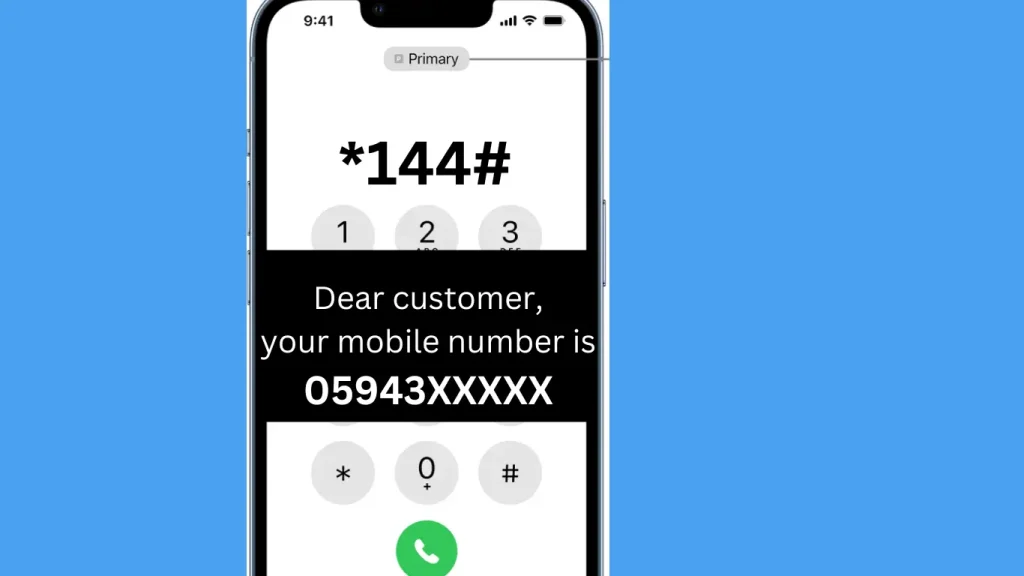
Method No 2. Dial *23# tap the call button, and the number will be shown on your screen
Method No 3. You can send (*123*friend mobile number#) message to the friend’s mobile number and ask him to send the number that he received in his inbox
Method No 4. You can check your Zain Mobile number by sending a blank text to helpline 700123. After a while, you will get an SMS containing your Mobile number

Usually, these methods are used to check the Zain number, Zain Sim number, or Zain SIM card number through SMS via code or by calling the helpline number. Once you get your number as the methods discussed above, you can save it on your Mobile Or note it down in your diary for the future.
We have discussed in detail how to check Zain KSA number and Zain Mobile numbers through SMS and helpline calls. That is essential information that can ease our daily issues regarding data packages, calling and usage of mobile phone technology. Zain KSA is always keen to provide the best services to its customers and tries to tackle their service-related issues timely through the helpline and representatives 24/7.
FAQ


