Mobily to Mobily KSA Balance Transfer
Mobily to Mobily KSA Balance transfer Code is *123*mobile number*sharing amount#. Mobily has a large number of users in KSA. Here we will know how mobily to mobily KSA balance is shared.
Mobily KSA Balance Transfer Through Code
Just dial the following code to transfer the balance on your Mobily SIM number to another mobily number.
- Open your mobile phone dialer
- Type the code in this format: *123*mobile number*sharing amount#
- For Example: *123*0543684131*10# ·
- Press the submit button ·
- You can enter the amount multiple of 5, like SAR 5,10,15, etc.
After you have inserted the number to which you want to send the credit, along with the amount in riyals, you will see a message box on your screen to confirm.
Transfer Mobily KSA Balance Through SMS
The second way to transfer Mobily Balance Through SMS is to follow the steps.
- Write mobile number(space)amount
- Example: 0543684131 10
- You send it to 1100
- The recipient will receive a message that mobile number 0543684131 has successfully credited SAR 10 to your account.
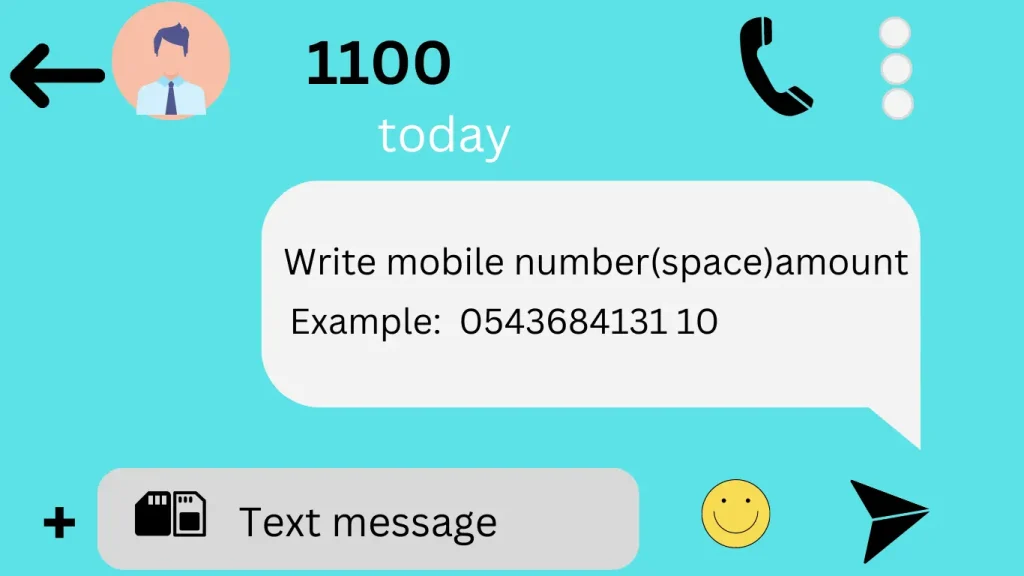
Transfer Mobily balance through the mobily App.
The 3rd way to share balance is through the mobily App. You can download the App from the Play Store or iTunes.
- install or download the App
- once you have completed the downloading, then open the App
- Now click the ‘My line’ tab
- Click on the ‘Credit Transfer.‘
- Dial your mobily mobile number
- Enter the mobile number of the recipient and select the amount to transfer in the multiple of 5.
- After completing the process, you can check your remaining balance
Balance Transfer Through Helpline
The fourth way to transfer the sim balance is by calling the helpline or customer care number 1100, and pressing the call button. Now select 2, again 2, then 1, and after that, enter the mobily receiver number xxxxxxxxxx. Now enter the amount multiple of 5 that 5,10,15, or 20, and press 1 to confirm the balance transfer.

Balance Transfer Through Mobily Menu
The fifth way to transfer mobily sim balance is by their menu. To transfer the mobily balance from one mobily number to another, dial the following code. Dial *123*, enter the receiver’s mobile number and the sharing amount, and press the send button. After that, you will receive a confirmation message of the balance transfer.
Terms And Conditions
You can only share mobily credit if your recipient has a mobily number. You cannot share the amount with any other network, like the STC number and zain number. The transaction fee is SAR 0.50. The amount should be a multiple of 5, SAR 5,10,15, or 20. You have an unlimited amount that can be transferred in a day.
The new prepaid user of mobily can only share the balance once they use SAR 35 in a new mobily sim. Only Prepaid mobily customers can share balance using this mobily to mobily balance code.
Postpaid users cannot share the balance with postpaid customers, but postpaid customers can transfer the balance to prepaid customers. The transaction fee is only SAR 1. The monthly allowed limit is 150 SAR/month, while your line must be active for more than 6 months before doing it.
Mobily Balance Transfer To Other STC OR Zain Network
Unfortunately, we can’t transfer the balance from mobily to another network like STC, zain, or any other network. That is impossible
For more information visit mobily official website: click here


